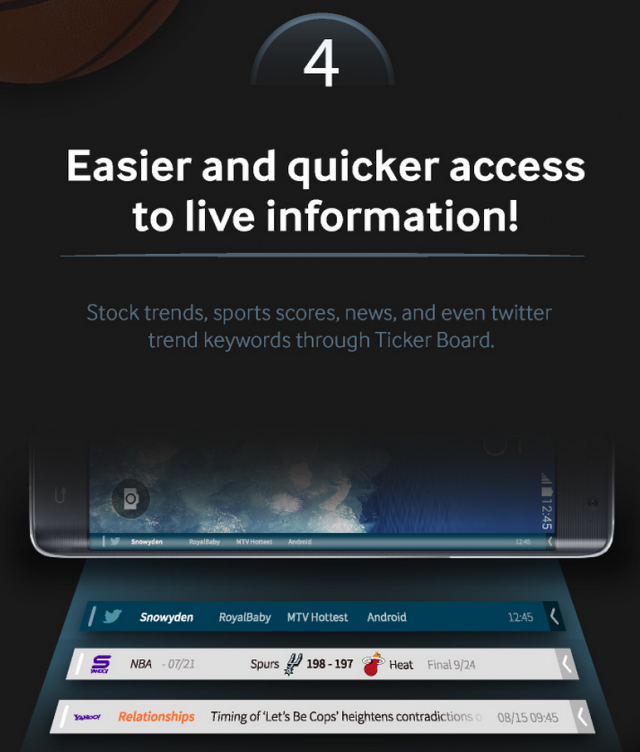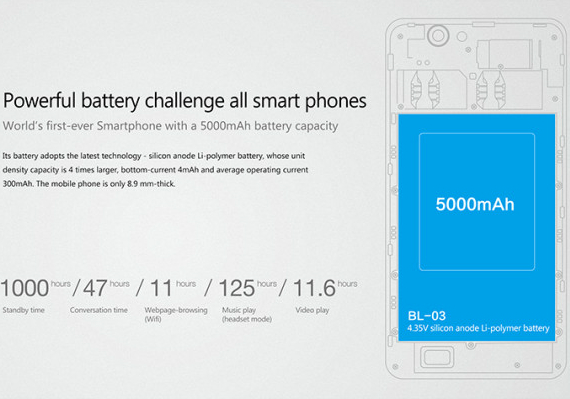The leaked insane specifications of Sony Xperia Z4 Tablet Ultra suggests that this device could be the most powerful android device. In addition to a super-sharp 13-inch display and more RAM than you could ever need in a mobile device, the device is also expected to have a giant battery, a 64-bit processor, and of course, PS4 Remote Play.
According to information obtained by Chinese website PadNews, a slate known as the Sony Xperia Z4 Tablet Ultra is looming on the horizon. Not only is it rumored to be big, the tablet could potentially also pack some downright crazy hardware, like a 12.97-inch display with a 3,840 x 2,400 pixel resolution. Indeed, this means we could be in for a 4K Ultra HD screen with a 16:10 ratio.
However, the overall impression of the rumored Z4 does lend itself to some skepticism. The features seem more like the wishlist of a truly dedicated tablet fan and not a realistic leap from what’s currently available with Sony tablets (or almost any other tablets for that matter). Given that the rumored release date of the Sony Xperia Z4 is in January of 2015, the likelihood of all the listed features is even smaller.