Ok so lets get to steps.
1. Make sure u have android sdk installed.
2. Download the cdt.rar from HERE.
3. Extract the zip and open it, you will find 5 folders.
4. The folder update dialer is one containing the images of buttons and the folder update res contains a single image of dialer background.
5. Edit the images as you like without changing the size and name.
6. connect the fone and run cdt_extreme.bat file.
7. Once done and fone rebooted u can see ur creativity.
8. For example i used following three files
 -> As dialer bg
-> As dialer bg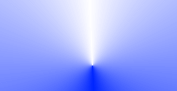 -> When u press dialer button it turns like this.
-> When u press dialer button it turns like this. -> Left this transparent to generate max effect.
-> Left this transparent to generate max effect.here is after what i got mixing the files above

For more visit our website
IMP : In folders there is a folder named original, this contains original files from ur present rom keep this safe and if u wanna revert back simply run recovery.bat also keep in mind that running will erase the original files created in first run so be careful to keep safe first run files.








0 comments:
Post a Comment